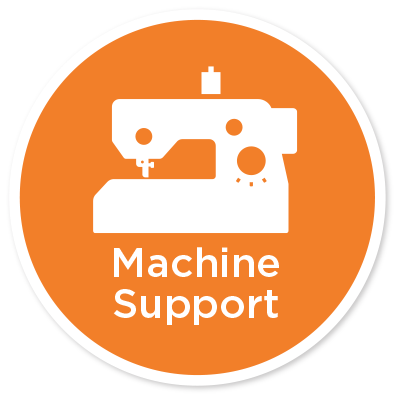Troubleshooting
Tension Related Issues
- Locate your machine’s user manual. All Manuals can be found at the LINK HERE
- Clean out the bobbin area and feed dogs following the directions at the back of your manual.
- Please make sure that you are using only Janome brand plastic bobbins and Janome needles. Change to a new needle as a dull or bent needle can cause problems. NOTE to CR: MB-4 MB7 and 1600P models use Janome industrial-style metal bobbin!
- Check the thread and needle chart in your manual to be sure you are using the correct size and type of needle for the fabric and threads you are using.
- Rethread the machine top and bottom, following the directions in the manual. Please also make sure to raise the presser foot before threading the top of the machine, as this opens up the tension discs.Make sure that the thread is completely seated in the take-up lever and that you have not missed any guides on top. Also, make sure that the bobbin thread is coming off of the bobbin in the correct direction and that you have drawn it through both notches in the bobbin case.
If these suggestions do not help and you continue to have tension issues, the machine may need to be examined by an authorized Janome dealer to determine the cause of the problem. Find a Local Dealer Here