I’m Melanie Call from Instagram @ABitofScrapStuff and on my A Bit of Scrap Stuff Blog and I’m excited to share a time saving embroidery tip. I love being able to stitch multiple embroidery designs in ONE hoop. This saves both time and stabilizer. Are you reading to fill up your embroidery hoop without extra software?!?!?!?
This tutorial features the Janome M17 and will work with any embroidery design (all thread, appliqué, or mini quilt blocks).
Example embroidery design: Perfectly Pieced: The Gift Block
Instructions
PS: I absolutely love this Janome Machine! I can quilt, sew, and embroider with ONE machine! Plus I always have accurate and perfect stitches with every project!
Step 1: From Home Screen- select Embroidery Mode
Step 2: Select Edit tool
Step 3: Select Hoop Size tool
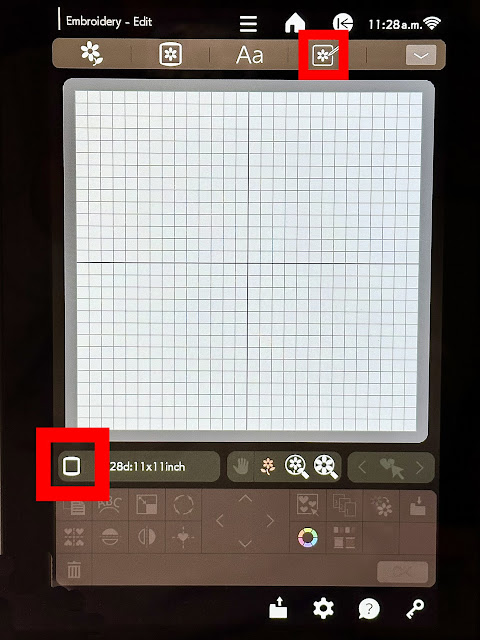
Step 4: Choose desired hoop size.
Choose the correct hoop size that will fit the desired quantity of designs. As I am making (4) 2″ designs – I will use the RE20d: 5.5″ x 7.9″ hoop.
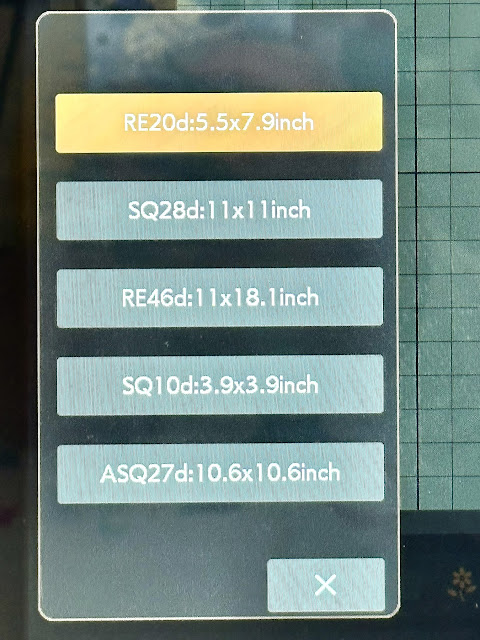
Step 5: Open Embroidery File to select desired embroidery design
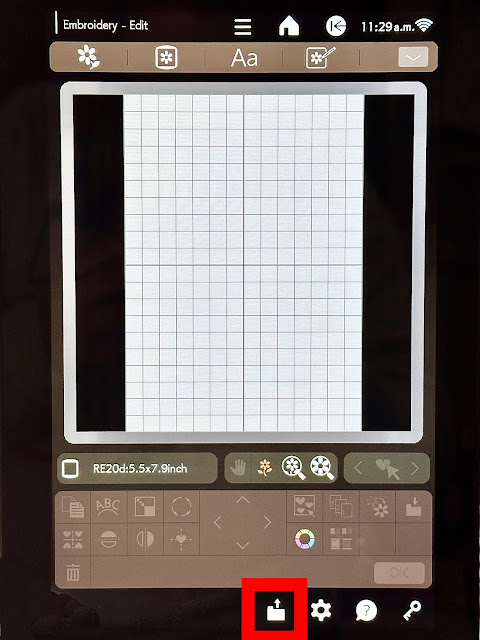
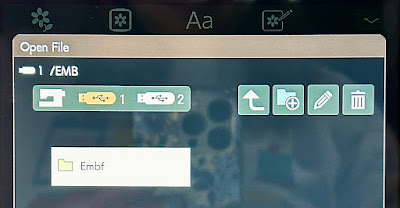
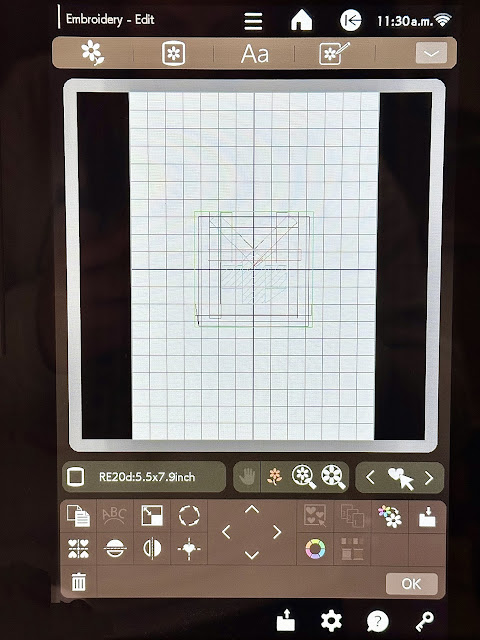
Step 7: Use touch screen to move embroidery design to lower right quadrant
Step 8: Select duplicate tool (the machine will duplicate the embroidery design that is highlighted in green). The duplicate design will be placed directly over the original design.
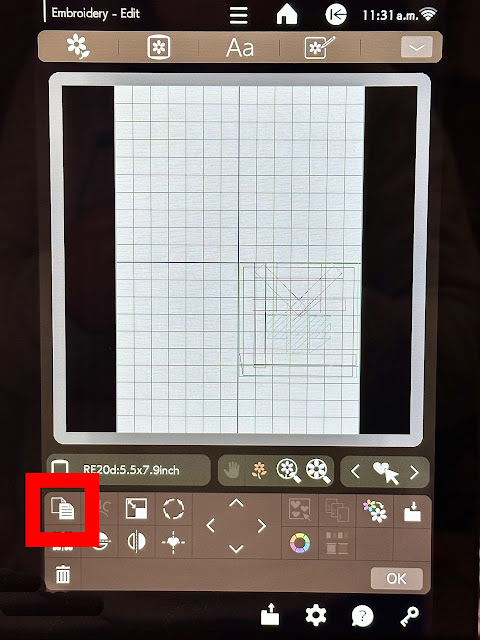
Step 9: Use touch screen to move duplicate embroidery design to upper right quadrant.
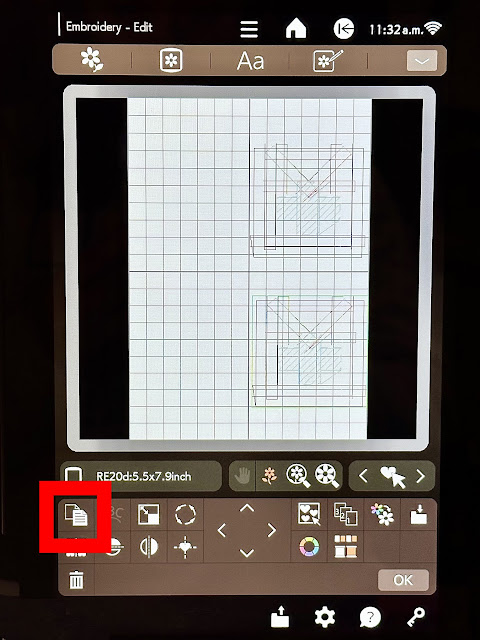
Step 10: Select duplicate tool two more times.
Step 11: Move one duplicate embroidery design to upper left quadrant and one duplicate embroidery design to lower left quadrant. There are now (4) copies of the embroidery file.
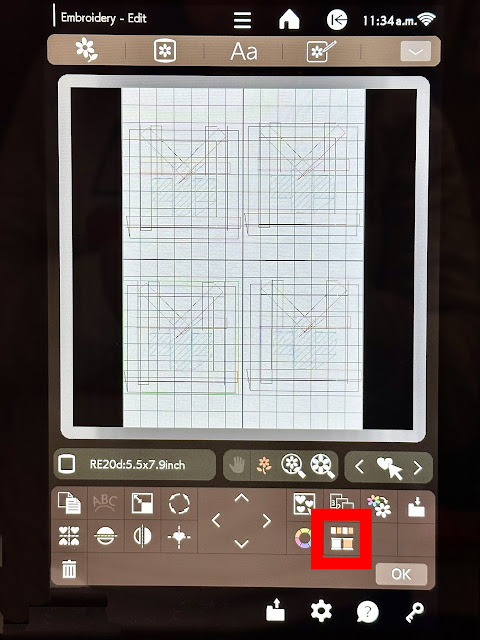
Step 12: Select Color Grouping tool.
This tool will combine the thread colors. Example: The machine will stitch out step 1 for all four designs then move to step 2. This is a huge time saver and requires less thread changes.
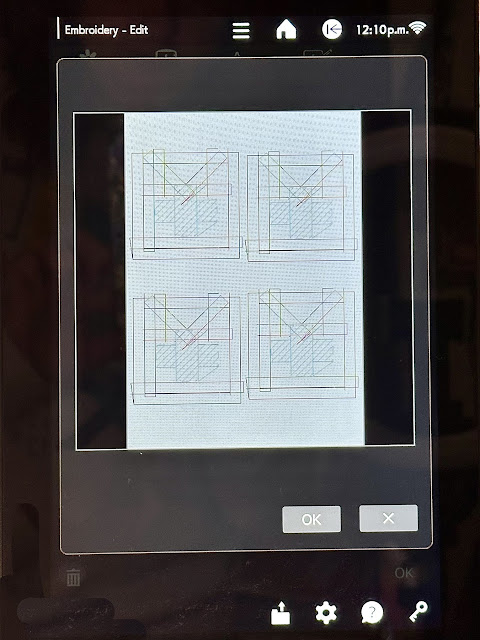

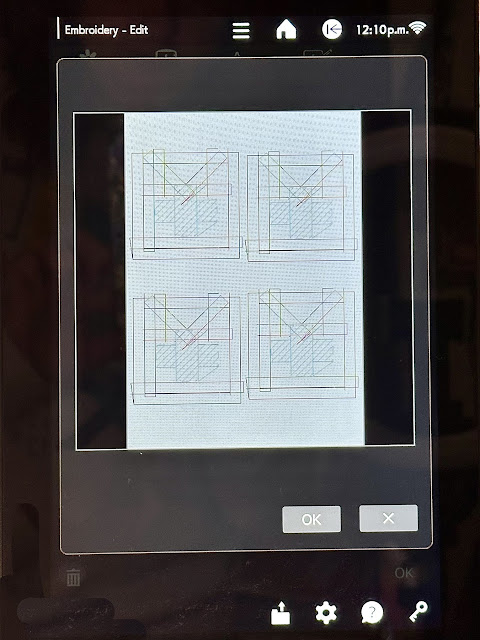
Now you are ready to stitch all four duplicate embroidery designs at once!
Example below: Perfectly Pieced: The Gift Block.
I will attach borders to these tiny 2″ blocks to create little pincushions to give as gifts!

I hope you enjoy this time saving tip. It’s so helpful when you want to stitch out multiple versions of the same embroidery file.
Be sure to follow me on Instagram @ABitofScrapStuff and on my A Bit of Scrap Stuff Blog for more fabric fun!
Have a great day and happy embroidering /sewing / quilting!
Melanie Call

